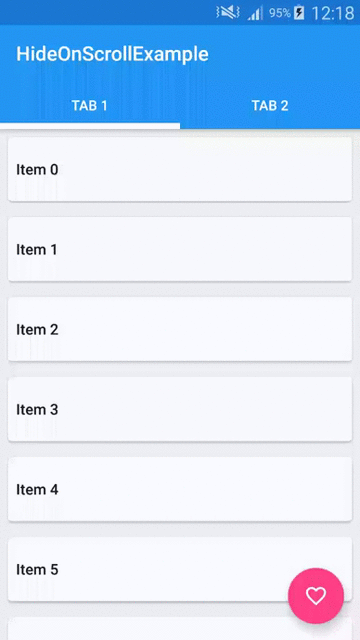
Adapter:
import android.content.Context;
import android.support.v7.widget.RecyclerView;
import android.view.LayoutInflater;
import android.view.View;
import android.view.ViewGroup;
import android.widget.TextView;
import java.util.List;
import gurubhai.fastxpo.restarent.R;
public class RecyclerAdapter extends RecyclerView.Adapter<RecyclerView.ViewHolder> {
private static final int TYPE_ITEM = 1;
private List<String> mItemList;
public RecyclerAdapter(List<String> itemList) {
mItemList = itemList;
}
@Override
public RecyclerView.ViewHolder onCreateViewHolder(ViewGroup parent, int viewType) {
Context context = parent.getContext();
if (viewType == TYPE_ITEM) {
final View view = LayoutInflater.from(context).inflate(R.layout.recycler_item, parent, false);
return new RecyclerItemViewHolder(view);
}
throw new RuntimeException("There is no type that matches the type " + viewType + " + make sure your using types correctly");
}
@Override
public void onBindViewHolder(RecyclerView.ViewHolder viewHolder, int position) {
RecyclerItemViewHolder holder = (RecyclerItemViewHolder) viewHolder;
String itemText = mItemList.get(position); // header
holder.setItemText(itemText);
}
public int getBasicItemCount() {
return mItemList == null ? 0 : mItemList.size();
}
@Override
public int getItemViewType(int position) {
return TYPE_ITEM;
}
@Override
public int getItemCount() {
return getBasicItemCount(); //
}
public class RecyclerItemViewHolder extends RecyclerView.ViewHolder {
private TextView mItemTextView;
public RecyclerItemViewHolder(final View parent) {
super(parent);
mItemTextView = (TextView) parent.findViewById(R.id.itemTextView);
}
public void setItemText(CharSequence text) {
mItemTextView.setText(text);
}
}
}
MainActivity.java
public class MainActivity extends AppCompatActivity {
@Override
protected void onCreate(Bundle savedInstanceState) {
super.onCreate(savedInstanceState);
setContentView(R.layout.activity_main);
initToolbar();
initViewPagerAndTabs();
}
private void initToolbar() {
Toolbar mToolbar = (Toolbar) findViewById(R.id.toolbar);
setSupportActionBar(mToolbar);
setTitle(getString(R.string.app_name));
mToolbar.setTitleTextColor(getResources().getColor(android.R.color.white));
}
private void initViewPagerAndTabs() {
ViewPager viewPager = (ViewPager) findViewById(R.id.viewPager);
PagerAdapter pagerAdapter = new PagerAdapter(getSupportFragmentManager());
pagerAdapter.addFragment(ItemSelectionFragment.createInstance(20), getString(R.string.tab_1));
pagerAdapter.addFragment(ItemSelectionFragment.createInstance(4), getString(R.string.tab_2));
viewPager.setAdapter(pagerAdapter);
TabLayout tabLayout = (TabLayout) findViewById(R.id.tabLayout);
tabLayout.setupWithViewPager(viewPager);
}
static class PagerAdapter extends FragmentPagerAdapter {
private final List<Fragment> fragmentList = new ArrayList<>();
private final List<String> fragmentTitleList = new ArrayList<>();
public PagerAdapter(FragmentManager fragmentManager) {
super(fragmentManager);
}
public void addFragment(Fragment fragment, String title) {
fragmentList.add(fragment);
fragmentTitleList.add(title);
}
@Override
public Fragment getItem(int position) {
return fragmentList.get(position);
}
@Override
public int getCount() {
return fragmentList.size();
}
@Override
public CharSequence getPageTitle(int position) {
return fragmentTitleList.get(position);
}
}
}
Fragment.java:
import android.os.Bundle;
import android.support.v4.app.Fragment;
import android.support.v7.widget.LinearLayoutManager;
import android.support.v7.widget.RecyclerView;
import android.view.LayoutInflater;
import android.view.View;
import android.view.ViewGroup;
import java.util.ArrayList;
import java.util.List;
import gurubhai.fastxpo.restarent.R;
import gurubhai.fastxpo.restarent.adapter.RecyclerAdapter;
public class ItemSelectionFragment extends Fragment {
public final static String ITEMS_COUNT_KEY = "PartThreeFragment$ItemsCount";
public static ItemSelectionFragment createInstance(int itemsCount) {
ItemSelectionFragment partThreeFragment = new ItemSelectionFragment();
Bundle bundle = new Bundle();
bundle.putInt(ITEMS_COUNT_KEY, itemsCount);
partThreeFragment.setArguments(bundle);
return partThreeFragment;
}
@Override
public View onCreateView(LayoutInflater inflater, ViewGroup container, Bundle savedInstanceState) {
RecyclerView recyclerView = (RecyclerView) inflater.inflate(
R.layout.fragment_item_selection, container, false);
setupRecyclerView(recyclerView);
return recyclerView;
}
private void setupRecyclerView(RecyclerView recyclerView) {
recyclerView.setLayoutManager(new LinearLayoutManager(getActivity()));
RecyclerAdapter recyclerAdapter = new RecyclerAdapter(createItemList());
recyclerView.setAdapter(recyclerAdapter);
}
private List<String> createItemList() {
List<String> itemList = new ArrayList<>();
Bundle bundle = getArguments();
if (bundle != null) {
int itemsCount = bundle.getInt(ITEMS_COUNT_KEY);
for (int i = 0; i < itemsCount; i++) {
itemList.add("Item " + i);
}
}
return itemList;
}
}
activity_main.xml
<?xml version="1.0" encoding="utf-8"?>
<android.support.design.widget.CoordinatorLayout xmlns:android="http://schemas.android.com/apk/res/android"
xmlns:app="http://schemas.android.com/apk/res-auto"
android:id="@+id/coordinatorLayout"
android:layout_width="match_parent"
android:layout_height="match_parent">
<android.support.design.widget.AppBarLayout
android:id="@+id/appBarLayout"
android:layout_width="match_parent"
android:layout_height="wrap_content">
<android.support.v7.widget.Toolbar
android:id="@+id/toolbar"
android:layout_width="match_parent"
android:layout_height="?attr/actionBarSize"
android:background="?attr/colorPrimary"
app:layout_scrollFlags="scroll|enterAlways" />
<android.support.design.widget.TabLayout
android:id="@+id/tabLayout"
android:layout_width="match_parent"
android:layout_height="wrap_content"
app:tabIndicatorColor="@android:color/white"
app:tabIndicatorHeight="6dp"
app:tabSelectedTextColor="@android:color/white"
app:tabTextColor="@android:color/white" />
</android.support.design.widget.AppBarLayout>
<android.support.v4.view.ViewPager
android:id="@+id/viewPager"
android:layout_width="match_parent"
android:layout_height="match_parent"
app:layout_behavior="@string/appbar_scrolling_view_behavior" />
</android.support.design.widget.CoordinatorLayout>
recycler_item.xml
<?xml version="1.0" encoding="utf-8"?>
<android.support.v7.widget.CardView xmlns:android="http://schemas.android.com/apk/res/android"
xmlns:card_view="http://schemas.android.com/apk/res-auto"
android:layout_width="match_parent"
android:layout_height="wrap_content"
android:layout_gravity="center"
android:layout_margin="8dp"
card_view:cardCornerRadius="4dp">
<TextView
android:id="@+id/itemTextView"
android:layout_width="match_parent"
android:layout_height="?attr/listPreferredItemHeight"
android:gravity="center_vertical"
android:padding="8dp"
style="@style/Base.TextAppearance.AppCompat.Body2"/>
</android.support.v7.widget.CardView>
Gradel:
compile 'com.android.support:appcompat-v7:23.4.0'
compile 'com.android.support:design:23.4.0'
compile 'com.android.support:recyclerview-v7:23.4.0'
compile 'com.android.support:cardview-v7:23.4.0'
Thank you